Enhancing WordPress Layouts with ACF Pro: Your Guide to Flexible Content
Welcome to the world of customized content layouts in WordPress! My latest video tutorial, titled “Flexible Content Layout on WordPress using ACF Pro Tutorial,” is designed to help you harness the power of Advanced Custom Fields (ACF) Pro to create dynamic and versatile content layouts on your WordPress site.
In this article, I’ll provide an overview of what ACF Pro is, why flexible content layouts are a game-changer for website design, and a sneak peek into the tutorial content.
Unlocking Customization with ACF Pro
ACF Pro is a robust WordPress plugin that expands the capabilities of the default WordPress content editor. It allows you to add custom fields to your posts, pages, and custom post types, enabling tailored content management and presentation.
The Power of Flexible Content Layouts
Flexible content layouts are one of the standout features of ACF Pro. This functionality gives you the ability to:
- Design with Agility: Create and manage multiple layout types within one field.
- Tailor to Needs: Customize each layout to suit the specific needs of your content.
- Improve User Experience: Organize content in a way that improves navigation and readability for your users.
What You’ll Learn in the Tutorial
My video tutorial takes you step-by-step through the process of implementing flexible content layouts using ACF Pro. Here are some highlights of what the tutorial covers:
Introduction to Flexible Content
- Understanding Flexible Content: I start by explaining what flexible content is and how it can revolutionize the way you build and manage your WordPress site.
Setting Up ACF Pro
- Installation and Setup: I guide you through the initial setup of ACF Pro and how to prepare your WordPress site for flexible content layouts.
Creating Your First Flexible Layout
- Configuring the Layout Field: Learn how to add a flexible content field to your ACF field group and configure your first layout.
- Adding Sub-fields: Discover how to add various sub-fields to your flexible layout and how to tailor them to your content requirements.
Implementing the Layout in WordPress
- Integrating with Posts and Pages: I demonstrate how to integrate your new flexible content layouts into your posts and pages for dynamic content presentation.
- Frontend Display: You’ll learn how to ensure that your content displays correctly on the frontend, providing a seamless experience for your visitors.
Customization Techniques
- Styling Your Layouts: Pick up tips on how to style your layouts with CSS to match your site’s design aesthetic.
- Advanced Customization: I’ll introduce you to more advanced customization techniques, including the use of hooks and filters to further enhance your layouts.
Conclusion
The “Flexible Content Layout on WordPress using ACF Pro Tutorial” is a must-watch for anyone looking to step up their WordPress game. Whether you’re a developer or a content creator, understanding how to use flexible content layouts will give you the freedom to create more engaging and customized websites.
Check out the video tutorial to get started on creating flexible, dynamic layouts that will captivate your audience and elevate your WordPress website.