Crafting a Custom Floating Social Sidebar: A CSS & HTML Tutorial
In the digital age, social media is the heartbeat of engagement, and integrating social platforms effectively into your website design is crucial. My latest video tutorial, “Make a Custom Floating Social Sidebar with CSS & HTML Tutorial,” is tailored to developers, designers, and DIY website enthusiasts looking to add a social sidebar to their site.
This article will outline the benefits of having a floating social sidebar, what you can expect to learn from the video tutorial, and a glimpse into the coding journey we’ll embark on together.
The Advantage of a Floating Social Sidebar
A floating social sidebar serves as a constant invitation for your users to connect and share your content on their social networks, which can greatly enhance your site’s reach and engagement. Here’s why it’s beneficial:
- Visibility: It remains visible as users scroll, making it easy to share at any point.
- Efficiency: Users can share content without interrupting their browsing experience.
- Customization: Tailoring its look to match your site increases brand consistency.
Comprehensive Tutorial Breakdown
The “Make a Custom Floating Social Sidebar with CSS & HTML Tutorial” is more than just a coding guide; it’s an invitation to enhance your website’s functionality and aesthetic appeal. Here’s a preview of what the tutorial includes:
Understanding the Basics
- HTML Structure: We’ll start by constructing the HTML framework for the sidebar, ensuring it’s semantic and accessible.
- CSS Essentials: You’ll learn about the CSS properties that are key to making the sidebar both floating and visually appealing.
Styling Your Sidebar
- Custom Designs: I’ll show you how to style your social sidebar to align with your brand’s design language.
- Responsive Techniques: We’ll tackle how to make the sidebar responsive, so it looks great on any device.
Adding Social Media Icons
- Icon Integration: Learn how to add and customize social media icons, including sizing and hover effects.
- Optimization: I’ll provide tips on optimizing for performance and loading times.
Implementing Advanced Features
- Animation: Discover how to incorporate subtle animations to make the sidebar more interactive.
- Accessibility: Find out how to make your social sidebar accessible to all users, including those with disabilities.
Final Touches and Testing
- Cross-Browser Compatibility: I’ll guide you through testing your sidebar across different browsers to ensure consistent performance.
- Troubleshooting Common Issues: We’ll cover some common pitfalls and how to troubleshoot them effectively.
Conclusion
By the end of the “Make a Custom Floating Social Sidebar with CSS & HTML Tutorial,” you’ll have the skills and knowledge to create a sleek, interactive social sharing tool that can elevate your website’s design and user engagement.
Whether you’re looking to improve your coding skills or add a new feature to your site, this tutorial will provide you with a practical and aesthetically pleasing solution. So, let’s code our way to a more connected and engaging website together!