Build a Custom Pricing Table in WordPress: ACF Pro with HTML & CSS Tutorial
Creating a visually appealing and informative pricing table is vital for any business website. It’s not just about listing prices; it’s about presenting your offerings in a clear, attractive, and persuasive manner. My latest YouTube video tutorial, “Pricing Table using ACF Pro HTML & CSS on WordPress Tutorial,” makes this crucial task straightforward and manageable.
In this article, we will delve into what this tutorial offers and how mastering the use of Advanced Custom Fields (ACF) Pro, along with HTML and CSS, can enable you to create a fully customized pricing table on your WordPress site.
Why Create a Custom Pricing Table?
Before we jump into the specifics of the tutorial, let’s discuss why a custom pricing table can be a game-changer for your WordPress website:
- Enhanced User Experience: A custom table is tailored to your audience, making it easier for them to understand your pricing structure.
- Brand Consistency: Customization allows you to match the design of the pricing table with your brand’s aesthetic.
- Flexibility and Control: With ACF Pro, you have the flexibility to adjust the content as your offerings evolve without diving deep into the code.
What You’ll Learn in the Tutorial
The “Pricing Table using ACF Pro HTML & CSS on WordPress Tutorial” is designed to equip you with the tools and techniques needed to construct a bespoke pricing table. Here’s what the tutorial covers:
Introduction to ACF Pro
- ACF Pro Capabilities: Get an overview of how ACF Pro can extend the functionality of your WordPress site beyond the standard features.
- Installing ACF Pro: Step-by-step instructions on how to install and activate ACF Pro on your WordPress site.
Designing the Pricing Table
- HTML Structure: I’ll show you how to lay out the HTML for your pricing table, ensuring a solid foundation for styling.
- CSS Styling: Learn to style your pricing table with CSS to make it visually compelling and on-brand.
- Responsive Design: We’ll ensure that your pricing table looks great across all devices by implementing responsive design techniques.
Integrating ACF Pro
- Creating Custom Fields: Discover how to create the custom fields for your pricing table using ACF Pro.
- ACF Field Configuration: Learn how to configure the fields to capture all the necessary data for your pricing options.
Implementing the Pricing Table in WordPress
- Dynamic Data Insertion: I’ll guide you through inserting dynamic data from ACF Pro into your pricing table.
- Frontend Integration: You’ll learn how to make sure the pricing table displays correctly on the frontend of your WordPress site.
Customization and Enhancement
- Styling Tips: Pick up additional styling tips to enhance the interaction with the pricing table, such as hover effects.
- Troubleshooting: I’ll cover some common issues you might encounter and how to troubleshoot them effectively.
Conclusion
The “Pricing Table using ACF Pro HTML & CSS on WordPress Tutorial” offers a comprehensive guide to creating a standout pricing table that can improve the overall user experience and potentially increase conversions.
By following this tutorial, you’ll be able to confidently build a pricing table that not only matches your website’s style but also offers the flexibility to evolve with your business. So, tune in to the video tutorial and start transforming the way you present your pricing to the world!