Personalized Business Listing on WordPress: ACF Frontend Customization Tutorial
Creating a personalized business listing on a WordPress site can be a game-changer for users who want to manage their own listings. My YouTube video tutorial, “ACF Frontend Custom Business Listing Per User on WordPress Tutorial,” provides a step-by-step guide to achieving just that. This tutorial empowers WordPress site owners and developers to create a user-centric listing experience using Advanced Custom Fields (ACF).
This article will outline the benefits of personalized business listings, what ACF brings to the table, and the key takeaways from the video tutorial.
Why Personalize Business Listings?
In the digital marketplace, a tailored approach to business listings can significantly enhance user experience and site functionality:
- User Empowerment: Allowing users to manage their own listings gives them control and encourages engagement.
- Improved Data Management: Personalized listings ensure that data is organized and manageable on a per-user basis.
- Enhanced User Experience: Custom listings are more relevant to users, improving their overall site experience.
The Power of ACF in WordPress
Advanced Custom Fields is an essential tool for WordPress developers, enabling them to add custom fields to their website:
- Flexibility: ACF allows for the creation of diverse field types, from text boxes to image galleries.
- Ease of Use: With ACF, you can add custom data to WordPress without extensive coding knowledge.
- Integration: ACF fields can be easily integrated into any part of the WordPress site, including user profiles.
Video Tutorial Highlights
The “ACF Frontend Custom Business Listing Per User on WordPress Tutorial” covers everything you need to create a user-friendly business listing system. Here’s what you’ll learn:
Introduction to User-Centric Listings
- Concept Overview: We’ll explore the concept of per-user business listings and why they’re beneficial for a WordPress site.
ACF and Frontend Forms
- ACF Setup: I’ll guide you through setting up ACF and creating custom fields tailored for business listings.
- Creating Frontend Forms: Learn how to create forms using ACF that users can interact with on the frontend without accessing the WordPress dashboard.
Customizing the User Experience
- Personalizing Listings: Discover how to allow each user to have a custom view and management options for their business listings.
- User Role Management: We’ll tackle how to manage user roles and capabilities to ensure security and proper access.
Implementing the Listing Functionality
- Connecting Listings to Users: I’ll show you how to connect business listings to individual user profiles.
- Displaying Listings: Learn the methods for displaying personalized business listings on the frontend of your site.
Styling and Optimization
- Designing with Elementor: Get insights on how to style your listing forms and pages using Elementor.
- Performance Tips: I’ll share tips on how to optimize the listings for performance and speed.
Conclusion
The “ACF Frontend Custom Business Listing Per User on WordPress Tutorial” is a valuable resource for anyone looking to add a personalized touch to their WordPress site. By the end of the tutorial, you will be able to build a custom business listing system that caters to the needs of individual users, enhancing the overall functionality and user experience of your site.
Join me in this tutorial to unlock the potential of ACF and transform your WordPress site into a dynamic and user-friendly business hub.