Mastering the Accordion Repeater Field in WordPress with ACF Pro: A Step-by-Step Guide
WordPress is a powerful platform, made even more versatile with plugins such as Advanced Custom Fields (ACF) Pro. In my latest video tutorial, I’m excited to delve into a feature that can transform your website’s content management: the Accordion Repeater Field. Here’s a breakdown of what you can expect from my “Accordion Repeater Field on WordPress using ACF Pro Tutorial.”
Introduction to ACF Pro and Its Benefits
ACF Pro is a premium plugin that enables WordPress users to add custom fields and edit screens with ease, thus enhancing content flexibility. In this video, I focus specifically on the Accordion Repeater Field – a feature that allows you to create a set of sub-fields which can be repeated again and again while offering a neat, collapsible interface.
Why Use an Accordion Repeater Field?
Before diving into the tutorial, let’s understand why you might want to use an Accordion Repeater Field:
- Organization: It helps keep lengthy content organized in a clean and user-friendly manner.
- Dynamic Content: Offers a dynamic approach to adding and managing repeated content blocks.
- User Experience: Enhances the user experience by allowing users to expand and collapse content as needed.
The Tutorial Overview
In my comprehensive tutorial, I guide you through every step of implementing the Accordion Repeater Field on your WordPress site. Here’s what you’ll learn:
Getting Started with ACF Pro
- Installation: I’ll walk you through the process of installing and activating ACF Pro on your WordPress site.
- ACF Basics: Before tackling the repeater field, I ensure you understand the basics of ACF.
Creating the Accordion Repeater Field
- Setting Up: Learn how to set up your first repeater field and configure its settings.
- Adding Sub-fields: I’ll demonstrate how to add and manage different sub-fields within the accordion.
- Styling Tips: Get tips on how to style your accordion for a seamless integration with your site’s design.
Implementing the Field in Posts and Pages
- Integration: Discover how to integrate the repeater field into your posts and pages.
- Data Display: I’ll show you how to display the data in the frontend, ensuring it appears correctly to your visitors.
Advanced Features and Customization
- Conditional Logic: Learn how to use conditional logic to show or hide fields based on user selection.
- Custom Code: I’ll touch on adding custom code snippets to further enhance the functionality of your accordion repeater fields.
Conclusion
With my “Accordion Repeater Field on WordPress using ACF Pro Tutorial,” you’ll unlock the potential of dynamic content fields and improve the interactivity and organization of your site. Whether you’re a seasoned WordPress developer or a beginner, this tutorial is designed to elevate your web development skills and help you create more engaging, professional-looking websites.
Be sure to check out my detailed video tutorial and take the first step towards mastering the Accordion Repeater Field with ACF Pro on your WordPress site.