Crafting a Tailored Chat Experience: Building a Custom Chat for WordPress with ACF Pro and Elementor
In a digital landscape where instant communication is key, providing a personalized chat experience can significantly enhance user engagement on your WordPress website. My video tutorial titled “Create a Custom Chat for WordPress using ACF Pro and Elementor” is a comprehensive guide that walks you through the process of building a custom chat system tailored specifically to your site’s needs.
In this article, we’ll explore the importance of custom chat systems, what ACF Pro and Elementor bring to the table, and a sneak peek into the tutorial content.
The Value of a Custom Chat System
A custom chat system designed for your WordPress site offers several advantages:
- Improved User Engagement: Users can communicate with you or your team in real time, increasing interaction and satisfaction.
- Customization: Tailor the chat interface to align with your brand identity and user experience goals.
- Functionality: Integrate specific features that cater to the needs of your audience and your business.
Leveraging ACF Pro and Elementor
Advanced Custom Fields (ACF) Pro and Elementor are two powerful tools in the WordPress ecosystem that can be combined to create a robust custom chat system:
- ACF Pro: This plugin allows you to add custom fields and functionality to your WordPress edit screens.
- Elementor: A leading WordPress page builder that provides a user-friendly interface for designing and launching custom pages without coding.
Tutorial Overview
The “Create a Custom Chat for WordPress using ACF Pro and Elementor” tutorial is designed to guide you from the initial stages of development to the final implementation. Here’s what you can expect:
Introduction to Custom Chat Systems
- Benefits of Custom Chats: We’ll discuss why a custom chat system can be beneficial for your WordPress site.
- Planning Your Chat Features: Before we dive in, we’ll outline the chat features and design elements you’ll want to include.
Setting Up the Tools
- Installing ACF Pro: I’ll show you how to install and configure ACF Pro for use with your chat system.
- Elementor Basics: For those new to Elementor, we’ll cover the basics of getting started with the page builder.
Designing the Chat Interface
- Elementor Design: Learn how to use Elementor to design the chat interface, focusing on user experience and aesthetics.
- ACF Integration: Discover how to integrate ACF fields into your Elementor design to store and manage chat data.
Implementing the Chat Functionality
- Backend Setup: We’ll look at how to set up the necessary backend infrastructure for your chat system to function properly.
- Frontend Execution: I’ll guide you through the process of making sure your chat system works seamlessly on the user’s end.
Customization and Testing
- Styling with CSS: Find out how to apply custom CSS to further style your chat interface and make it stand out.
- Testing: Learn best practices for testing your chat system to ensure reliability and performance.
Conclusion
By the end of the “Create a Custom Chat for WordPress using ACF Pro and Elementor” tutorial, you will have gained the knowledge and skills to implement a custom chat system that not only looks great but also provides a valuable communication tool for your website.
This tutorial is tailored for website owners, developers, and enthusiasts eager to elevate their WordPress site’s interactivity and provide top-notch customer service. So, get ready to engage your audience in a whole new way with your custom chat solution!